Send PDF like Privnote link
Send PDF like Privnote link that will self-destruct after being read.Do you have PDF files that you need to share, but to which you do not want to give the users permanent access? Well, with a technology solution like Digital Rights Management (DRM) you can control how long people can access your documents. Once the expiry date or days use specified has been reached, the PDF files will automatically expire and will no longer be accessible.You can also expire PDFs after a given number of views. Here, the number of times the PDF has been used will determine when it expires.
Upload PDF file
Choose any kinds of PDF files,with password is ok in MaiPDF.And the DRM techniques offered by MaiPDF is similar to other expensive commerical tools. People can add an extra protection layer to their PDF files to prevent them from being copying , sharing , printing or downloading.
Making Restriction Settings
DRM methods auto-generate usage rights for all files shared online and enables you to create an expiration date for the document and number of times the document is re-readable.
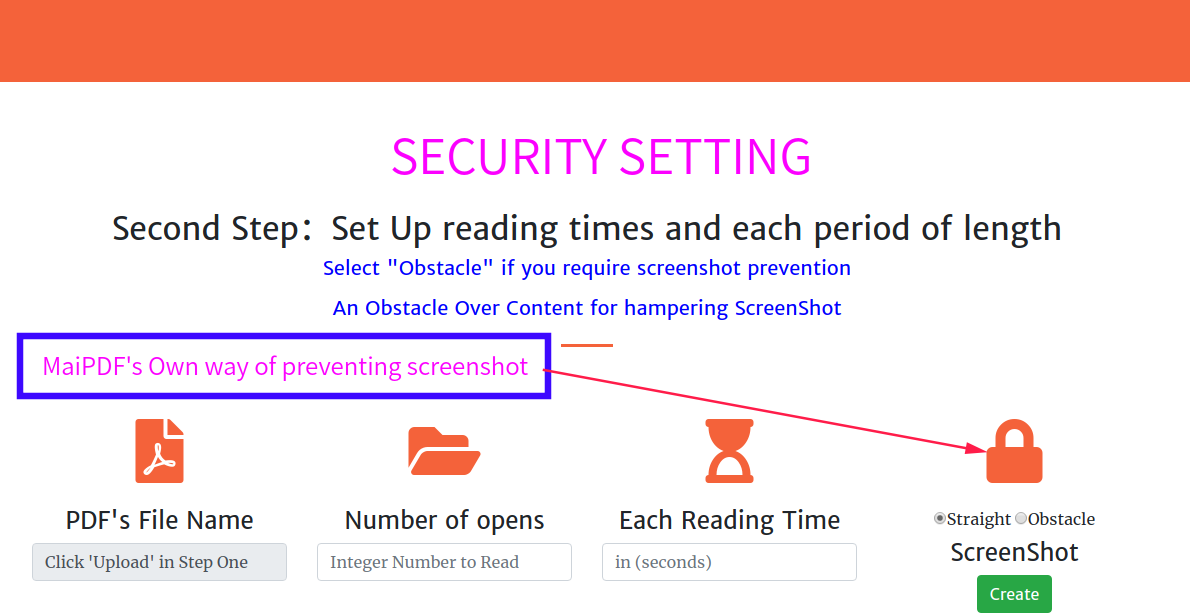
Share Your File
Versatile platform Once you upload and share your document using MaiPDF websites,you can easily share your pdf file with a link, qr code or by emails.Tracking reading behaviours
After a file has been shared, we are often concerned about how many times our files have been viewed. Don't worry. For readling limitd that have been set to less than 10,000 times, MaiPDF will provide a record of when the user opened the document and the type of the device.Can You Revoke PDF Access?
MaiPDF enables you to revoke access to PDF files instantly so that all user access is terminated.So even after the files have been shared, you still have a firm control over the use of the files! You can view the instructional videos in the tool, very simple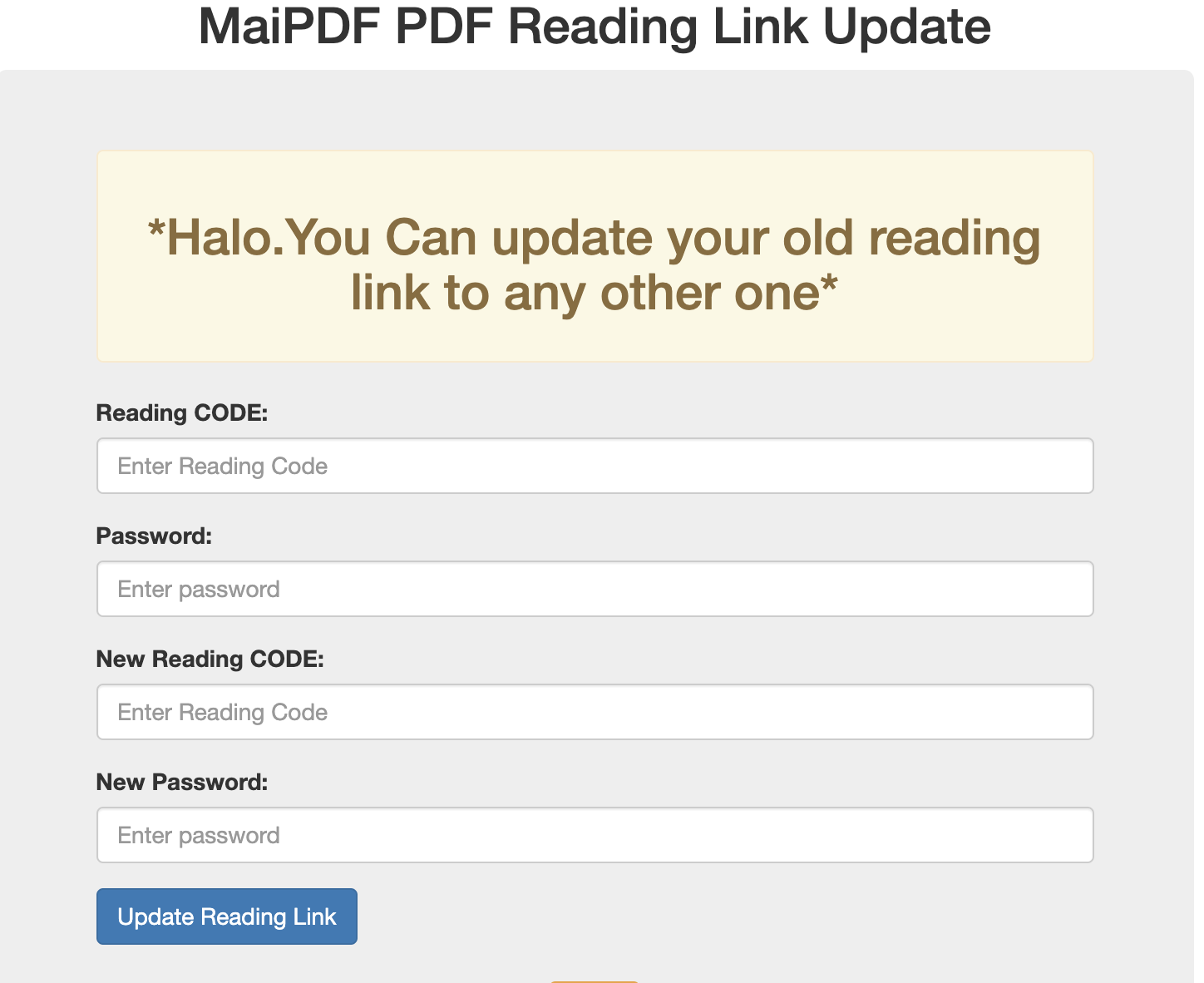
Navigation
Free and with no registration:


